How to Simplify Multi-Format Enrollment Data Integration in Health Insurance

Trying to reconcile and integrate enrollment data from multiple formats isn’t just a pain point for healthcare payers—it’s a source of lost time, mounting operational costs, and significant compliance pressure. If you support eligibility and enrollment for a vision, dental, or health plan, you know exactly how complex it is to make sense of EDI 834s, flat files, Excel/CSV spreadsheets, XMLs, and all the hybrid, legacy, and vendor-specific variants you get from clients and partners each month.
We’ve lived on both sides of the fence: Managing EDI and supporting enrollment operations for health insurance companies, and working with the IT teams tasked with loading data into internal claims systems. This blog is about simplifying multi-format enrollment data integration, not just with generic tips but with tactics that truly work for insurance payers, drawn from our domain experience at EDI Sumo.
Why Multi-Format Enrollment Data is a Challenge for Health Insurance Payers
Today’s carriers and TPAs don’t get to set the rules for data they receive. Brokers, employer groups, and exchanges send member data in whatever format their systems support. Some still send fixed-width positional files; others rely on refined EDI 834; some submit Excel files or even proprietary XML. That’s before considering periodic changes in protocols, field definitions, and the ever-present risk of data quality issues.
- Volume: High member volume means millions of files and records every year.
- Format Variety: One payer may work with 20+ enrollment sources, each with a different file layout.
- IT Bottleneck: Each new data feed often means new mapping rules, manual checks, and support tickets.
- Compliance: HIPAA and state guidelines require rigorous audit trails—automation breaks, and you’re wide open to risk.
- Error Propagation: One misaligned field or hidden encoding problem can cause downstream claims errors.
What Does "Simple" Integration Look Like for Payers?
Simplicity isn’t just about fewer steps. It’s about enabling business teams to manage their own data with transparency, precision, and minimal IT support. In real terms, this means:
- Rapid onboarding for new enrollment data feeds, regardless of source format
- No more patchwork of one-off scripts and brittle manual processes
- Strong, real-time monitoring and auditing to proactively address errors
- Easy mapping and transformation (think drag-and-drop, not code)
- Responsible data hygiene—validations, error alerts, and audit trails

Core Steps to Simplify Multi-Format Enrollment Data Integration
Here’s how we’ve seen payers—from regional health plans to national vision and dental carriers—transform their enrollment data challenges into smooth, scalable processes:
1. Widen the Front Door: Accept All Comers
Organizations that limit themselves to EDI 834 can’t keep up with client demand. Simplicity starts with the capability to ingest files from any source:
- EDI formats (834, 837, 277CA, and more)
- CSV, Excel (XLS/XLSX), and positional flat files
- XML and emerging APIs
At EDI Sumo, we built our platform’s multi-format support to eliminate the pain of pre-processing. Whether a client sends a hand-edited Excel file or a nightly SFTP drop of EDI 834, you need a unified ingestion track.
2. Use a Smart Mapping Layer (Not Just Conversion Scripts)
Multi-format data works only if it can quickly be transformed and validated—without IT building new integrations for every client. The modern solution is smart, configurable mapping:
- Map incoming file fields to your enrollment system once
- Handle custom field names, date formats, dropped-leading zeros, and other data inconsistencies
- Empower business users—with oversight—so mapping updates don’t always require developer support
True mapping tools can also stay audit-friendly, tracking each change and change-owner over time—an essential for HIPAA compliance and forensic troubleshooting.
3. Automate Validation and Error Detection
The earlier you catch errors, the less downstream chaos. Effective integration should provide validation at the moment data is received—not after it’s already in your internal system.
- Real-time file validation for HIPAA compliance (e.g., enrollment/eligibility file checks before ingest)
- Custom business rules: eligibility overrides, missing demographic data, dependent mismatches, etc.
- Automated error alerts to the correct role (not just IT), so enrollment teams can resolve issues right away
Our experience is that real-time validation cuts rework and reduces costly data fix escalations.
4. Support Audits and Compliance from Day One
Manual and semi-automated processes tend to lose the paper trail. If you’re not capturing audit data at every transformation, you’re exposed to compliance risk. Simplify integration with embedded audit trails:
- Track file receipt, user actions, and data changes automatically
- Generate logs for regulatory review or internal audit instantly
- Maintain data privacy—encrypt sensitive PII both in transit and at rest
It’s not just about being able to pass an audit—it’s about knowing your data is always ready for review.
5. Enable Real-Time Monitoring and Dashboarding
Nobody loves finding out about enrollment data errors from a downstream claims rejection. The ideal is having real-time visibility into the entire data processing pipeline:
- Dashboards showing status by source, file, and batch
- Performance tracking to ensure SLA compliance
- Automated notifications for bottlenecks, outliers, or failed loads
At EDI Sumo, we’ve seen that a performance dashboard can help payers avoid SLA penalties (and stressful executive escalations). It puts data back in the hands of users, not just the IT team.
More Ways to Cut Complexity (Without IT Overload)
- Role-Based Access: Let enrollment, support, and compliance teams have the views and permissions they need without burdening IT with endless access requests.
- Unified Dashboard: Manage and review all incoming eligibility and enrollment files from one interface, making onboarding and support much smoother for business users.
- Automated Alerts: Set up tailored notifications, so the right team is flagged for action as soon as an issue is detected.
- Seamless Integration: Use an integration platform that plays well with your existing claims, eligibility, and EDI translation systems, so you don’t have to "rip and replace." See more on our integrations at https://www.edisumo.com/integration.
Key Features Payers Should Demand in Enrollment Data Integration Solutions
- Multi-format file ingestion (EDI, CSV, XML, Excel, positional, APIs)
- Configurable mapping with history and audit trail
- Ability to define and manage validation rules for compliance and business logic
- Integration with existing SFTP, internal EDI translators, and claims management systems
- Real-time monitoring and SLA enforcement
- Role-based dashboards for business users
If your process can’t do all these today, you’re likely spending too much on manual rework, support, and compliance—while still risking data errors.
The "End User-Led" Advantage
We’ve learned from working with insurance payers that the most sustainable improvements come not from simply giving IT a more complex toolkit, but by enabling business users (enrollment, support, compliance, etc.) to own the process:
- Intuitive UIs for reviewing, correcting, and mapping enrollment data
- Instant record lookup so customer support can answer enrollment-related member questions in real-time
- Error tracking, so recurring issues don’t slip through the cracks
This moves your integration process out of "black box" territory and makes the data lifecycle transparent, accountable, and efficient.
Lessons Learned from the Field
Over time, we’ve found a few red flags that lead to recurring enrollment data pain (and how to avoid them):
- Relying on manual reformatting: It’s never scalable; sooner or later, human error introduces expensive data issues.
- One-off integrations per client: They accumulate mapping debt and slow onboarding for every new group.
- Poor validation on intake: Downstream systems and support teams bear the cost when field formats aren’t caught early.
- Opaque processes: Without transparent tracking and monitoring, you can’t continuously improve.
What’s the antidote? A unified intake, mapping, audit, and support environment that’s designed with payers’ real-world needs at the core. That is the approach that EDI Sumo champions for the insurers and TPAs we serve.
Ready to End Enrollment Data Chaos?
Integrating multi-format enrollment data shouldn’t be a roadblock. With the right tools and a smarter approach, you can give your business users superpowers—reducing IT burden, supporting compliance, and accelerating your enterprise’s ability to serve members.
If you’re ready for transparency, auditability, and simplicity in enrollment processing, discover how EDI Sumo’s eligibility and enrollment solutions could work at your organization.
Streamline the way you handle data—schedule a no-pressure demo with us and see what’s possible when payers take control of their enrollment integration processes.


.png)

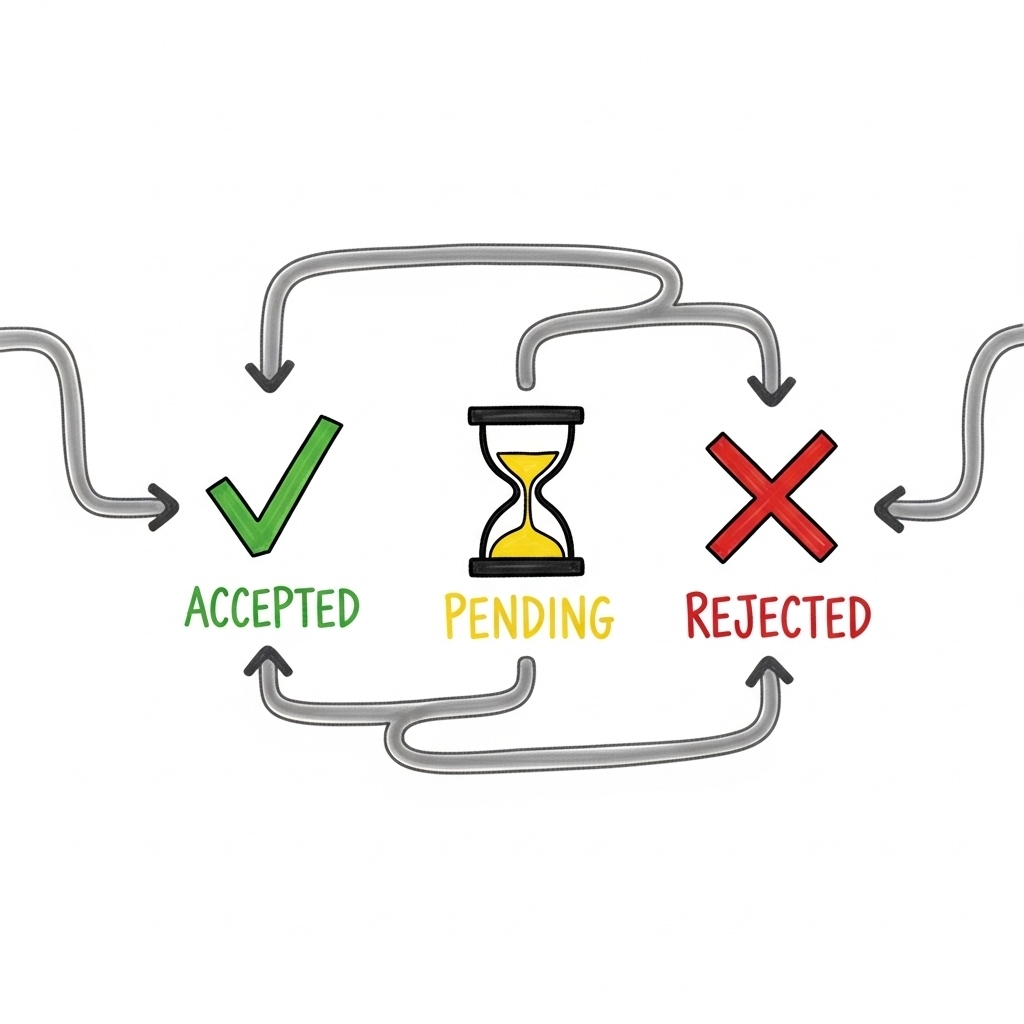

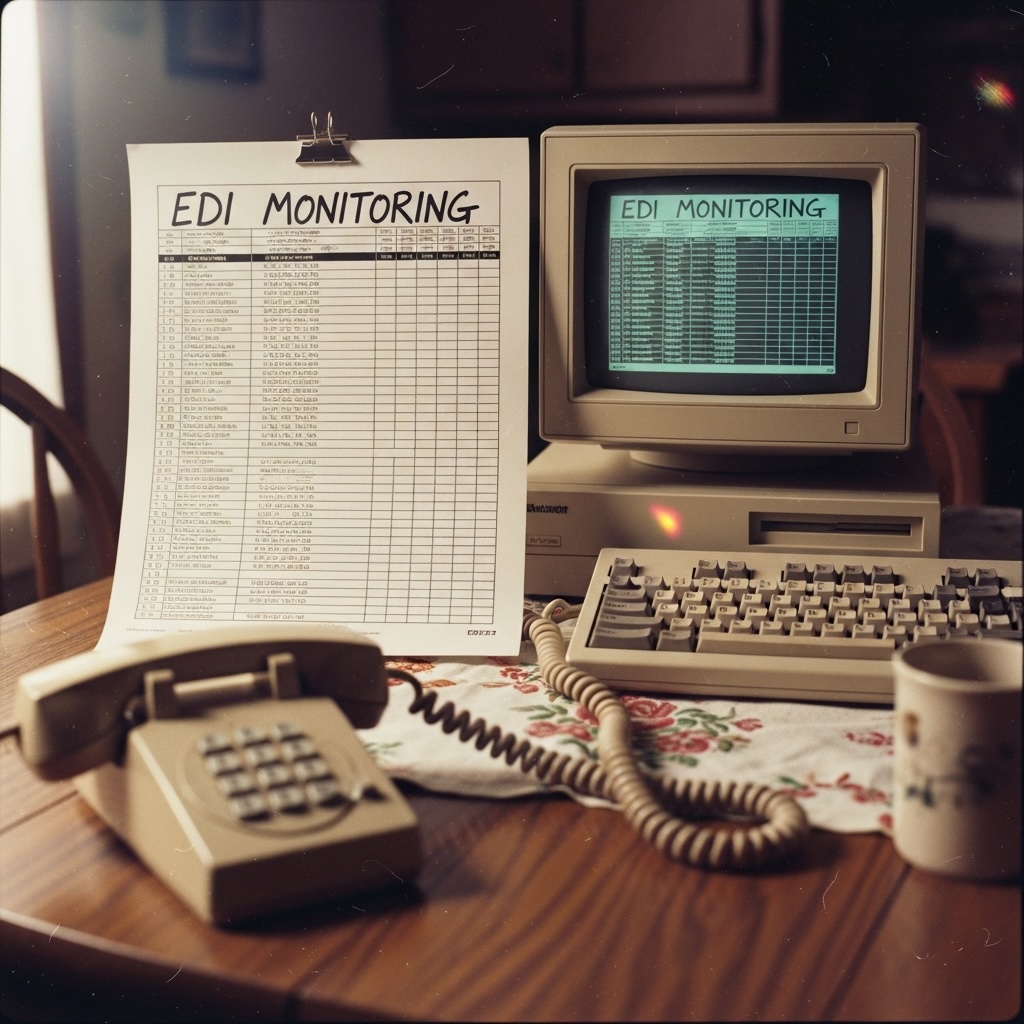


.png)

.png)


.png)
